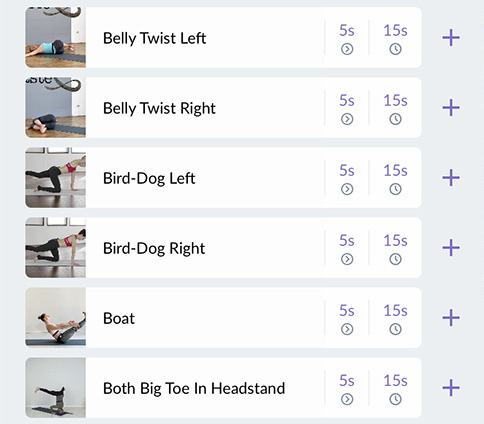Class Designer is where you can create unique yoga sequences and launch them as an interactive experience, and get feedback and deep analysis of your yoga technique.
To access the Class Designer, navigate to the bottom of the DISCOVER menu item, and press the button “Create a new Sequence”. You will be able to do the following actions:
- Set up the Class Information (image, description, level etc)
- Add Asanas to the sequence
- Change Asana setup time and duration
- Rearrange the sequence
Adding Asanas
By tapping NEW ASANA, you will see a list of asanas from which you can choose from. You can insert multiple asanas at the same time.
Configure a new yoga pose
- Setup time - how long does it take to transition into a yoga pose. During the setup time you will not receive any feedback and metrics from the personal yoga assistant.
- Duration - the length of the yoga pose. You will receive feedback and metrics during this time. The timing starts right after the setup time.
Change the sequence order
You can always restructure the sequence by drag’n’dropping the yoga poses. If you select multiple asanas, you can group them and rearrange them in a group.
Wrapping up
Save the sequence to complete your class. It will be listed under the My Sequnces section in the Discover menu item.